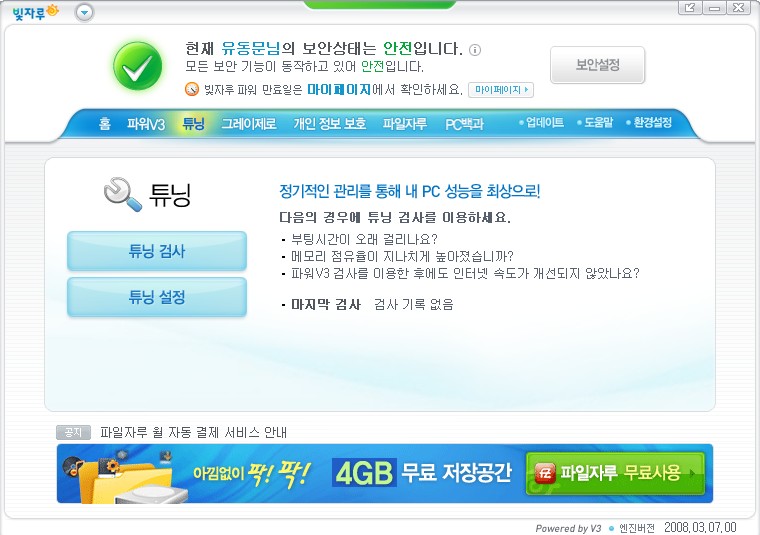-squared (a²) is a complementary product to antivirus software and desktop firewalls on MS Windows computers. Antivirus software specializes in detecting classic viruses. Many available products have weaknesses in detecting other malicious software (Malware) like Trojans, Dialers, Worms and Spyware (Adware). a-squared (a²) fills the gap that malware writers exploit.
a-squared Free scans the computer for malicious software (Malware). The term Malware describes Trojan Horses, Dialer, Worms, Spyware and others. a² free is specialized in finding and removing them securely. The first step is the memory scan to detect running Malware. The second step is the drive scan which scans all files on your disks for Malware. Currently more than 42000 different types of Malware can be removed. After the scan has finished you can select which Malware files you want to remove automatically. Free online updates provides best detection.
a-squared (a²) can remove:
· Trojans : Trojan Horses or Backdoors open your PC from the inside to attackers. Once a trojan is installed, someone can take full control of your computer. Most trojans are delivered via email and just previewing the email can activate the trojan. a² currently detects around 50,000 trojans.
· Worms : Worm-Viruses are the most wide spread hazard on the internet. Worms arrive as emails with harmful attachments. If you open an attachment the worm will then copy and send itself to as many other computers as possible, damaging yours and your friend's systems. a² detects worms on your PC and removes them before they can do any damage.
· Dialers : Dialers are small programs which reconfigure your dial-up number to a premium rate number. If you use a dial-up modem to connect to your isp you are at risk. Premium rate numbers can cost you hundreds in just a few days! a² detects and blocks dialers immediately when they try to dial.
· Spyware : Your personal data and your habits are a goldmine for some advertising companies who seek to infiltrate your computer. Often you are not aware that a spyware program has been downloaded. This software can collect personal information about you and your internet habits, change your home page and even stop you going to some websites! a²removes Spyware programs from your computer.
What's New in a-squared (a²) Free 3.5:
· Scan Engine (revised)
· It comes with a new scan for Spyware Traces in the registry and known Spyware Files and Directories. The scan report has been extended with scan statistics.
· New setups have been uploaded. On existing installations it is enough to run an online update to install the latest version.
Note: a-squared (a²) Free contains only the basic scanner. Background Guard, Automatic Updates and other advanced features are only available with a² Personal.
다운로드클릭
a-squared Free scans the computer for malicious software (Malware). The term Malware describes Trojan Horses, Dialer, Worms, Spyware and others. a² free is specialized in finding and removing them securely. The first step is the memory scan to detect running Malware. The second step is the drive scan which scans all files on your disks for Malware. Currently more than 42000 different types of Malware can be removed. After the scan has finished you can select which Malware files you want to remove automatically. Free online updates provides best detection.
a-squared (a²) can remove:
· Trojans : Trojan Horses or Backdoors open your PC from the inside to attackers. Once a trojan is installed, someone can take full control of your computer. Most trojans are delivered via email and just previewing the email can activate the trojan. a² currently detects around 50,000 trojans.
· Worms : Worm-Viruses are the most wide spread hazard on the internet. Worms arrive as emails with harmful attachments. If you open an attachment the worm will then copy and send itself to as many other computers as possible, damaging yours and your friend's systems. a² detects worms on your PC and removes them before they can do any damage.
· Dialers : Dialers are small programs which reconfigure your dial-up number to a premium rate number. If you use a dial-up modem to connect to your isp you are at risk. Premium rate numbers can cost you hundreds in just a few days! a² detects and blocks dialers immediately when they try to dial.
· Spyware : Your personal data and your habits are a goldmine for some advertising companies who seek to infiltrate your computer. Often you are not aware that a spyware program has been downloaded. This software can collect personal information about you and your internet habits, change your home page and even stop you going to some websites! a²removes Spyware programs from your computer.
What's New in a-squared (a²) Free 3.5:
· Scan Engine (revised)
· It comes with a new scan for Spyware Traces in the registry and known Spyware Files and Directories. The scan report has been extended with scan statistics.
· New setups have been uploaded. On existing installations it is enough to run an online update to install the latest version.
Note: a-squared (a²) Free contains only the basic scanner. Background Guard, Automatic Updates and other advanced features are only available with a² Personal.
다운로드클릭
'IT' 카테고리의 다른 글
| AntiVir Personal Edition Classic 8.1.0.295 (0) | 2008.04.17 |
|---|---|
| AntiVir Personal Edition Classic 8.1.0.295 (0) | 2008.04.17 |
| PC Tools Firewall Plus Free Edition 3.0.1.14 (0) | 2008.04.09 |
| Spyware Terminator 2.2.0.355 Beta (0) | 2008.04.02 |
| avast! Home Edition 4.8.1169 (0) | 2008.03.30 |
 invalid-file
invalid-file invalid-file
invalid-file