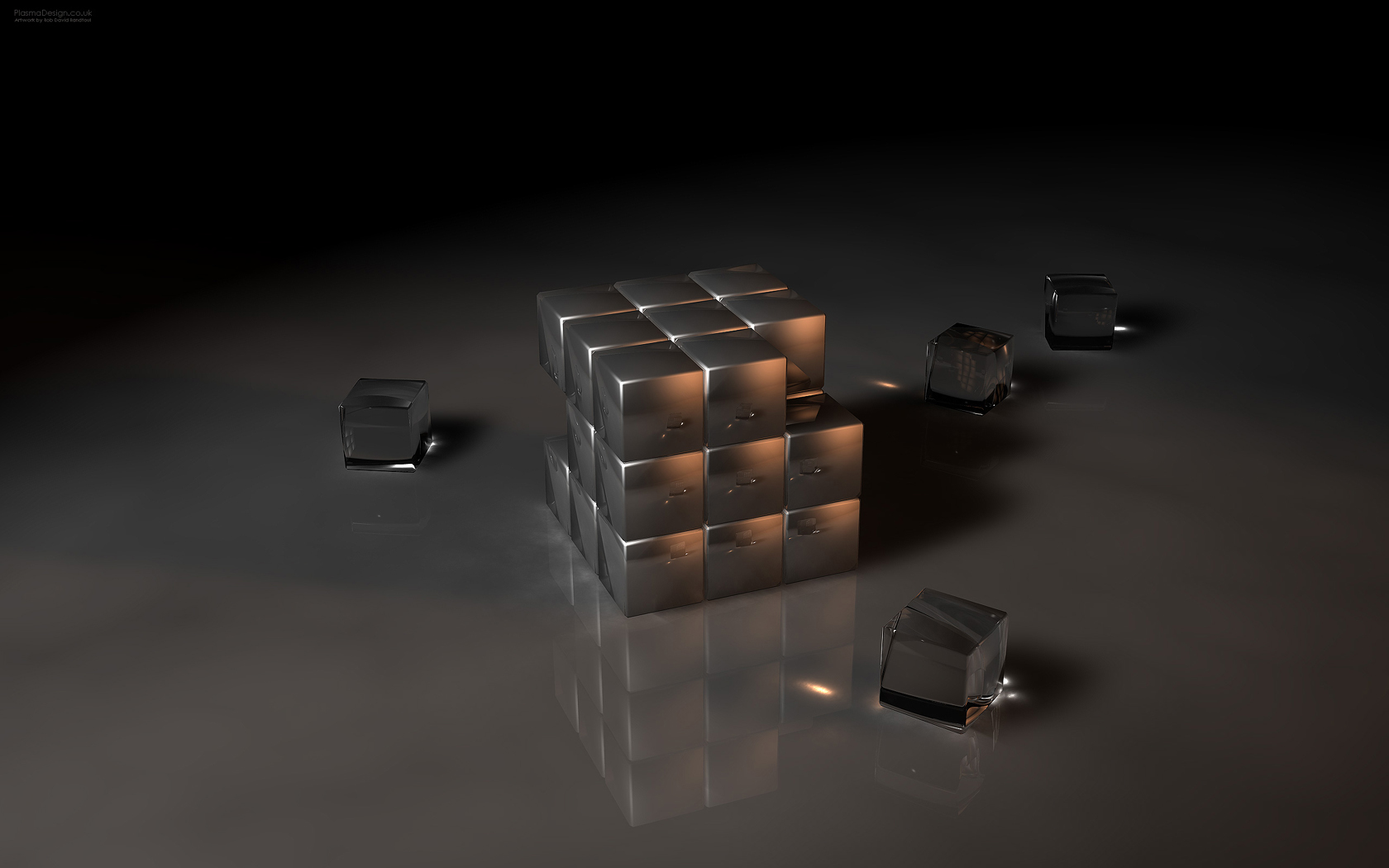또하나의 무료백신 소개합니다
현재 사용중인 제품으로 독일의 avira 사에서 배포하는 무료 제품입니다
사용제품도 있지만 국내에서는 구매가 쉽지 않고 무료버전이 유료버전 못지않은
뛰어난 성능으로 국내 많은 유저들로부터 사랑받고 있어 소개합니다

일단 설치화면은 생략하고 설치후 메인창입니다
뭐 보시다시피 보안제품들이 거의 그렇듯 이제품 또한 영단어 몇개만 사전 찾아본다면
사용법또한 쉽게 익힐수있고 국내 포털에서 검색하면 자세한 사용법을 올려주신 분들이
많이 있습니다
이제품에 대한 개인적인 생각을 적어본다면
가장먼저 휴리스틱이라고 할수있습니다 이제품을 사용하는 분들에게 왜 이제품을 사용하는지
묻는다면 아마도 대부분이 강력한 휴리스틱 때문이라고 대답할겁니다
그만큼 휴리스틱의 대명사 격인 노드32 보다도 민감한 실시간감시로 각종 알려지지않은 악성코드를
잘 잡아줍니다 하지만 양날의 검과 같은 휴리스틱으로 인해 오진도 그만큼 많다는게 단점이기도 합니다
그래서 중급이상의 유저들에게만 추천하는 제품입니다
귀차니즘에 시달리는 유저들은 잘잡아주기는 하지만 오진이 귀찮아 사용하지 않는 분들도 꽤많이 있습니다
예전 보다는 오진이 많이 줄었다고는 하나 웹서핑도중 뜨는 무수한 창들을 보면 아직도 높은 오진율은 여전 하다는
생각도 듭니다 하지만 앞에서도 언급했듯이 그만큼 잡기도 잘잡습니다
올해 제로데이 취약점이 발표된후 수많은 악성코드들이 난무 했었죠
여러 유명회사들이 자랑이나 하듯이 발빠른 대응을 보여줄때 antivir의 실시간감시는 휴리스틱으로 대부분의 악성코드들을
때려잡아 다른회사들의 빠른대응을 무색케 했던게 기억나는군요
혹시 이글을 보신 초보유저 분들께서 얼마나 대단한지 실험하고자 하신다면 딱 두가지만 당부드립니다
이 글을읽고 사용했다 피봐도 저에겐 책임이 없다는것 ^^:과 한가지더 악성코드 발견시 삭제보다는 검역소 이동을
이용한다면 그나마 피해복구에 용이 할거라 생각됩니다
http://www.freeav.com/ 이곳에서 다운로드 가능하구요 자신의 os 확인후 맞는 제품을 다운로드하시면 됩니다
기간은 설치후 메인화면에 표시되나 기간만료가 다가오면 자동으로 갱신되니 신경안쓰셔도 됩니다