Comodo System Cleaner is a powerful suite of utilities and tools that allows you to make your ![]()
Comodo System Cleaner allows users of all experience levels to thoroughly clean their systems of damaging and/or wasteful files, boost system performance and unlock the full power of any Windows ![]()
Features of Comodo System Cleaner 1.1:
• Registry Cleaner - Optimizes and repairs your Windows registry by running an in-depth scan to identify, remove or repair any unnecessary or corrupted entries. After running a scan, Windows will be able to access the information it needs from the registry much more quickly - meaning your computer will get an immediate performance and stability boost.
• Disk Cleaner - Over time your disk drives become cluttered with temporary Internet files, logs, needless archives, unused icons and duplicate files. This utility lets you quickly clear them all to free up space and improve performance. Also allows you to schedule regular clean up routines.
• Privacy Cleaner - Obliterate your digital paper trail by cleaning history, cache, cookies and usage records from Internet browsers, Windows locations and popular software. Privacy Cleaner also features 'File Wiper' - a tool that allows you to permanently delete unwanted files so that they can never be recovered.
• System Settings - Unlock the full potential of your ![]()
• System Information - Detailed and easily accessible 'dashboard' summary of all the hardware and software installed on your computer. Fast access to such details can be invaluable when you are considering hardware upgrades, the ability of your computer to run certain software and can assist you when judging whether to alter important system settings.
• File Checksum Calculator - Powerful and easy to use tool that calculates the hash value (checksum) of any file using a variety of well known algorithms. The ability to calculate the hash value of a file and compare it to the published value allows users to verify the file's integrity. If the two values match, the file is genuine and is not corrupted, unusable or a potential malware in disguise. Likewise, developers can also use this tool to calculate hashes for distribution with their software.
What's New in Comodo System Cleaner 1.1.64946.38 :
· Improvements made for the Comodo System Cleaner driver;
· Fixed runtime error when no network connection was present;
· Added warning message when selecting Filter Entries in CDC;
· Added progress message when installing COMODO livePC support;
· Solved a particular issue concerning scanning/cleaning *.bak files.
'이건뭐지?' 카테고리의 다른 글
| System Explorer 2.0 Alpha 2 (0) | 2009.06.13 |
|---|---|
| Virus Effect Remover 2.9 (0) | 2009.05.26 |
| CCleaner 2.19.901 (3) | 2009.05.08 |
| The Dude 3.3 (2) | 2009.04.22 |
| Comodo System Cleaner 1.1.64943.35 (2) | 2009.04.04 |
 CSC_Setup_1.1.64946.38_xp_vista_server2003_x32.exe
CSC_Setup_1.1.64946.38_xp_vista_server2003_x32.exe


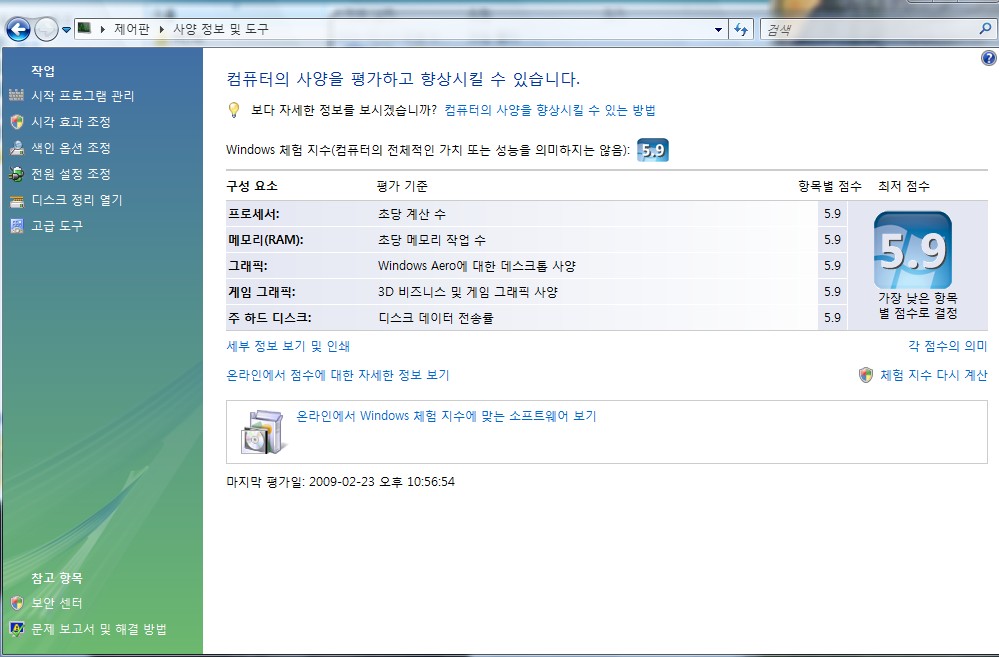


 ProcessMonitor.zip
ProcessMonitor.zip 1212.7z
1212.7z