Comodo BOClean : Anti-Malware Version 4.25
Protect yourself from online identity theft. The greatest threat on the Internet today is having your personal information hijacked remotely

- Destroys malware and removes registry entries
- Does not require a reboot to remove all traces
- Disconnects the threat without disconnecting you
- Generates optional report and safe copy of evidence
- Update automatically from a network file share

100% FREE
Internet trojan horse programs, spyware, keyloggers, rootkits, pseudorootkits, hijackers, adware, annoyware, email relays, spam proxies, spam relays, scam downloads and email/spam robots ("bots") are perhaps the greatest security threat to individuals and institutional networks in existence. By installing malware (short for MALicious softWARE) on a machine, computer crackers can go anywhere, see and do anything they want with your computer, including banking records and your most intimate and personal documents. In addition to wreaking havoc with your machine and pillaging your personal property, some malware, specifically trojan horse servers, can even record your personal conversations if you have a microphone connected to your computer. Malware can invade your system without you ever knowing it and are designed to elude firewalls by using ports which are not blocked by network "firewall" security software or proxy servers. Many of them disable the most frequently used antivirus and software firewalls
BOClean Features
- Destroys malware and removes registry entries
- Does not require a reboot to remove all traces
- Disconnects the threat without disconnecting you
- Generates optional report and safe copy of evidence
- Automatically sweeps and detects INSTANTLY in the background
- Configurable "Stealth mode" completely hides BOClean from users
- Update automatically from a network file share
- Protects itself from malware tampering or shutdown
- FREE daily malware database updates from our web site
- Update file can be shared/pushed on a server for easy maintenance
- Optional rollback of update to an earlier version
- Full spectrum malware coverage and protection
Malware can be placed on your machine in a number of ways. You can download what looks like an innocent program which carries malware inside it invisibly. You can receive a "greeting card" or other file from a buddy that contains a game or joke animation or it can be sent to you by exploiting security holes in Microsoft and other email programs. Malware can also be downloaded to your machine as an ActiveX control as part of the content of a rogue web page or can infest your machine by the simple act of opening up a compromised Microsoft Office file. If your machine is in an accessible area, malware can also be copied onto them by disk or over a network directly. It is imperative that all clients on a network be protected, as malware installed on one single client can compromise the entire network to the full extent of that client's permissions.
Once malware is installed on your machine, the perpetrators can then either connect to your machine, go anywhere they want, read, delete, download or upload any file, anywhere on your machine at will, or simply wait until your computer connects out to its clients, accessing or transmitting your personal documents, banking information or other personal, private files on your computer. Some malwares also give the perpetrators the ability to delete, change or damage any part of your machine invisibly without you ever knowing. They can download, edit and modify any of your files and then put them back.
We have located and studied over 1,000,000 malware programs and new ones are appearing daily. The vast majority of them are modifications to older, existing malware. We only count unique malware in our "effectiveness count" and do not include renamed, repacked or variant malware in our listings. BOClean will simply detect those, eliminating user worry over so many "zero-day" warnings seen from other software manufacturers that turn out to be a repack or variant.
Port-scanning and traffic analysis software are less than an optimum solution because the malware is already in operation, transmitting data before packets can be detected and analyzed to set off a warning often after data has already been looted from your system and the perpetrator has already disconnected. Many of these malwares gather data for a period of time before they activate and transmit data as the assumption of their authors is that they're likely to be detected and thus they're now designed to "store and forward," needing only a few seconds worth of connection time to ship their stored data. Most analyzer programs, in addition to failing to protect you, generate bogus warnings and report incorrect locations as the source of the attack. File scanners can only detect fixed patterns and if the malware has been compressed, encrypted or modified, it cannot be detected by pattern matches since it will no longer match the pattern and will thus elude detection. BOClean watches memory, registry, and the file system waiting for malware to load up and then shuts it down before they have a chance to operate. This is the ONLY method which ensures that malware cannot steal your data since it never got a chance to do its dirty deeds. In addition, we remove all of its hooks and restore your system to its original condition AUTOMATICALLY. No removal instructions to look up and apply manually, no down time.
Antivirus software frequently fails to detect, and more often fails to effectively clean most malware. BOClean runs automatically in the background without interfering with your work and kills malwares INSTANTLY the moment they activate without giving them the chance to invade your machine. BOClean also eliminates the need to stop what you're doing to secure your machine after it's too late. BOClean works with all versions of Windows 2000 and XP (with or without service packs). Unlike antivirus programs, BOClean will actually shut them down and destroy them without the need for you to seek out the method of removal or risking dangerous editing of your system's innermost configurations. BOClean requires no technical skills and handles detection, removal and repair of your system automatically.
BOClean was designed by Kevin McAleavey, creator of NSClean - the original anticookie software - and IEClean internet privacy software and consultant in counterespionage technology since 1974. BOClean now protects schools, universities, corporations, government and individuals across the world. Our anti-malware technology can protect you as well.
Our BOClean version 4.25 software protects you against a full spectrum of malware, automatically removing these programs from memory, your hard disk and your registry without the need to reboot or drop your internet connection. BOClean safely neutralizes these threats instantly without any risk of damage to your files or computer. Updates are FREE, and the update download and installation process is (or, in the case of network deployment, can be) completely automated.
BOClean can be setup to update automatically from a network file share. It can also be hidden on a desktop to protect against tampering by end users. Because it is automatic and runs in the background, there is no need to depend on user training or vigilance to secure your network. It is also excellent for individual users and "home" networks. BOClean will shut down an intrusion long before the person on the other end has a chance to so much as "ping" the victim's machine, much less start grabbing data. When an intrusion occurs, BOClean will stop it instantly. No other security program from any other manufacturer works this way.
BOClean will SAFELY remove malware without the need to reformat and reinstall the operating system as has been recommended by some "security experts". BOClean is designed for both single user and network scenarios and can be customized for any network or institutional situation. It can be run continuously as a background application to watch and wait for malware to appear (recommended) or it can be configured to run once, permitting manual scans (not recommended) from a desktop icon.
BOClean is designed to run quietly without intrusion if no malware "attack" exists and will scan through any suspicious files with signature analysis to preclude false alarms or possible damage to valid configurations.
BOClean is designed to install itself into the system if installed using the SETUP program provided with it. Should malware attempt to install, BOClean will stop it instantaneously.
Think of your antivirus as a burglar alarm. BOClean is a motion detector.
출처 : www.comodo.com
컴퓨터상에서 악의적인 동작을 하는 트로이쟌 , 하이재커등등 다양한 malware를 사전 차단해주는 제품이다
실시간으로 감시 차단해주기에 다른 보안제품을 주기적으로 컴퓨터 스캔용으로 활용한다면 딱 알맞은 제품이다
개인 방화벽으로 유명한 comodo 사 에서 제공되는 제품으로 이역시 무료제품이다 직관적인 인터페이스에 한글지원이
되지않지만 조금만 노력한다면 금방 사용법을 숙지할수 있다
download : http://www.comodo.com/boclean/CBO_download.html
 invalid-file
invalid-file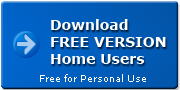



 Japanese translation
Japanese translation 

 Brief guide to Jetico Personal Firewall v1 in German is available on
Brief guide to Jetico Personal Firewall v1 in German is available on 
 English
English  Brasilian Portugese
Brasilian Portugese  Chinese Simplified
Chinese Simplified  Russian
Russian 




