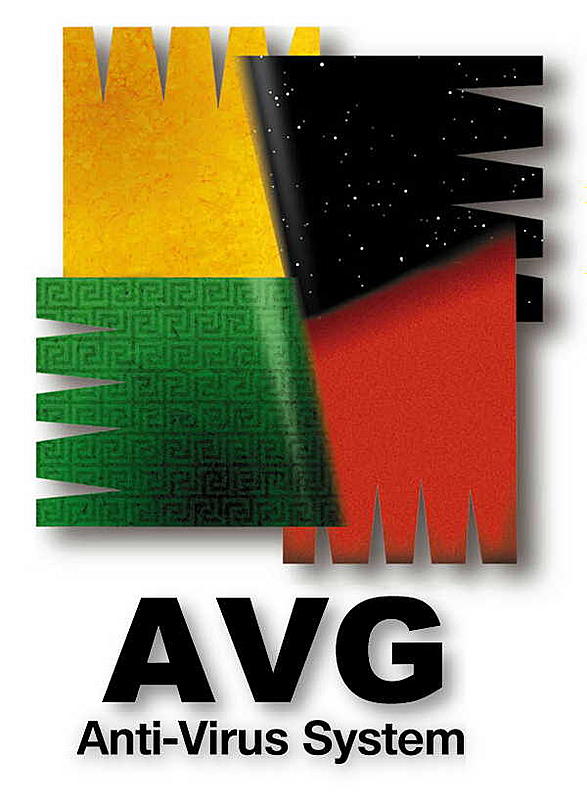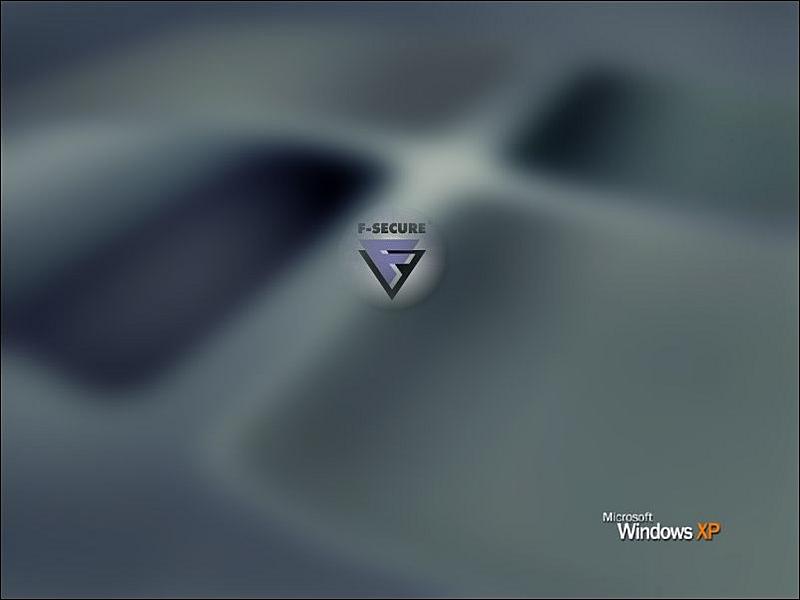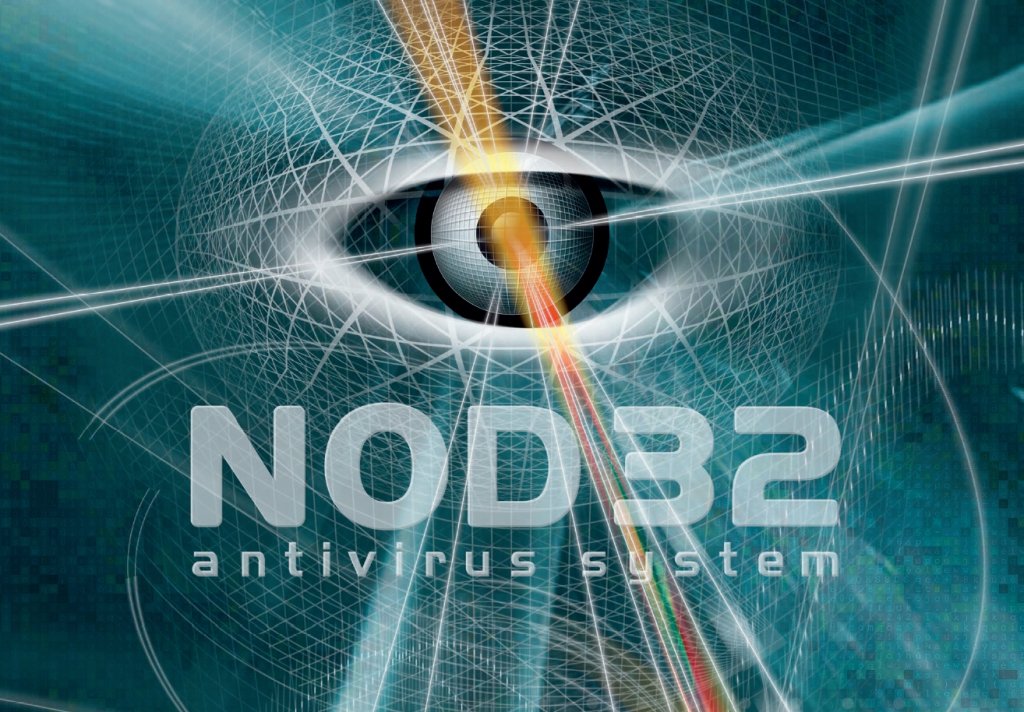You can put all your passwords in one database, which is locked with one master key or a key-disk. So you only have to remember one single master password or insert the key-disk to unlock the whole database. The databases are encrypted using the best and most secure encryption algorithms currently known (AES and Twofish).
Features of KeePass Password Safe 2.05 :
· Highly encrypted databases
· Support of master passwords and key-disks
· Runs on all Windows operating systems and doesn't need to be installed
· Export password list to TXT, HTML, XML or CSV files
· Import from CSV, CodeWallet(Pro) TXT and Password Safe v2 TXT files
· Easy database transfer
· Support of password groups
· Time fields and entry attachment support
· Auto-type, global auto-type hot key combination and drag-n-drop support
· Intuitive and secure Windows clipboard handling
· Searching and sorting
· Multi-language support
· Strong random password generator
· Low memory requirement
· Plugin architecture
· Open-Source!
What's New in KeePass Password Safe 2.04 Alpha :
• New Features:
- Added key provider API (it now is very easy to write a plugin that provides additional key methods, like locking to USB device ID, certificates, smart cards, ... see the developers section in the online KeePass help center).
- Added option to show entries of sub-groups in the entry list of a group (see 'View' -> 'Show Entries of Sub-Groups').
- Added XML valid characters filter (to prevent XML document corruption by ASCII/DOS control characters).
- Added context menu command to print selected entries only.
- Added option to disallow repeating characters in generated passwords (both character set-based and pattern-based).
- Moved security-reducing / dangerous password generator options to a separate 'Advanced' tab page (if you enable a security-reducing option, an exclamation mark (!) is appended to the 'Advanced' tab text).
- Added 'Get more languages' button to the translations dialog.
- Added textual cue for the quick-search edit control.
- The TAN wizard now shows the name of the group into which the TANs will be imported.
• Improvements / Changes:
- Improved random number generator (it now additionally collects system entropy manually and hashes it with random numbers provided by the system's default CSP and a counter).
- For determining the default text in the 'Override default sequence' edit box in the 'Edit Entry' window, KeePass now recursively traverses up the group tree.
- Last entry list sorting mode (column, ascending / descending) is now remembered and restored.
- First item in the auto-type entry selection window is now focused (allowing to immediately navigate using the keyboard).
- Text in secure edit controls is now selected when the control gets the focus the first time.
- For TAN entries, only a command 'Copy TAN' is now shown in the context menu, others (that don't apply) are invisible.
- Regular expressions are validated before they are matched.
- KeePass now checks the auto-type string for invalid entry field references before sending it.
- The clipboard auto-clear information message is now shown in the status bar instead of the tray balloon tooltip.
- Matching entries are shown only once in the search results list, even when multiple fields match the search text.
- First item of search results is selected automatically, if no other item is already selected (selection restoration).
- Entries with empty titles do not match all windows any more.
- Improved high DPI support in entry window.
- When having enabled the option to automatically lock the workspace after some time and saving a file fails, KeePass will prompt again after the specified amount of time instead of 1 second.
- KeePass now suggests the current file name as name for new files (save as, save as copy).
- The password generator profile combo box can now show more profiles in the list without scrolling.
- Improved native methods exception handling (Mono).
- Updated CHM documentation file.
• Bugfixes:
- TAN wizard now assigns correct indices to TANs after new line characters.
- Copying KeePass entries to the clipboard now works together with the CF_CLIPBOARD_VIEWER_IGNORE clipboard format.
- KeePass now uses the correct client icons image list immediately after adding a custom icon to the database.
- Fixed 'generic error in GDI+' when trying to import a 16x16 icon (thanks to 'stroebele' for the patch).
- File close button in the toolbar (multiple files) works now.
- Fixed minor problem in provider registration of cipher pool.
What's New in KeePass Password Safe 1.10 :
· Added configuration file caching (highly increases performance when running KeePass from slow devices like USB sticks)
· Added key provider API (it now is very easy to write a plugin that provides additional key methods, like locking to USB device ID, certificates, smart cards, ... see the developers section in the online KeePass help center)
· Added support for environment variables in URLs and paths (%-syntax support for field placeholders was removed because it conflicts with the environment syntax, see the 'Upgrading to KeePass 1.10' article)
· Added {INTERNETEXPLORER}, {FIREFOX} and {OPERA} application path placeholders (can be used in URLs and auto-type)
· Added support for starting very long command lines
· Added mini mode (must be configured in the INI file manually; in mini mode, a lot of functionality is hidden; see help file - technical FAQ)
· The quick find control in the main window now remembers the most recent searches (if you want the search texts to be remembered across sessions, you need to save the database)
· Added password generator option to exclude/omit user-specified characters in generated passwords
· Added option to disallow repeating characters in generated passwords (both character set-based and pattern-based)
· Moved security-reducing / dangerous password generator options to a separate 'Advanced' dialog (if you enable a security-reducing option, the 'Advanced' button in the password generator window is shown in red)
· Added ability to search using a regular expression
· Internal random number generator is now additionally seeded using random bytes provided by the system's default CSP
· Internal random number generator is now additionally seeded using a newly generated 128-bit GUID
· A default user name for new entries can now be specified in 'File' -> 'Database Settings'
· Added ability to specify the groups that are automatically created when creating a new database (in the INI file)
· Banner colors can be changed in the INI file now (KeeBannerColorStart and KeeBannerColorEnd, set to BGR-Quads)
· XMLImport plugin: entries with no or empty UUIDs are supported now (KeePass generates new random UUIDs for them)
· KeePass now registers a global sync. application mutex: 'KeePassAppMutexExI' (+ updated Windows installer)
· Added an advanced option to disable the Ctrl-Alt-K hot key
· Added textual cue for the quick-search edit control
· The TAN wizard now shows the name of the group into which the TANs will be imported
· Changed field order: password follows user name now (note: if you use your previous configuration file, the columns in the main window will be ordered the old way; to change it, drag&drop the column headers manually to adjust the order)
· Code improvements (developers: KeePass now requires the Boost C++ libraries to compile)
· Empty fields are not shown in the entry details view any more
· Improved startup time
· Improved search performance
· Improved internal menu handling
· Group export menu items are now named more consistently
· Improved print options dialog (replaced "export" by "print", excluded irrelevant export options, ...)
· Search results list display mode is now adjusted based on matching items
· When trying to open a database that already is currently opened by someone else, you are not prompted any more whether to open it in read-only mode, if the '-readonly' command line argument is present in the current instance
· Entry list is now automatically focused after a Ctrl-F search and the first item is selected
· Improved default global configuration file (shipped in setup)
· Improved title drawing in dialog banners
· Improved entry list update behavior when there are no groups
· KeePass now uses the default shell verb for opening URLs and files instead of 'open'
· Optimized performance of process memory protection algorithm
· The status bar is now updated immediately after performing a quick search (main window)
· Search results are not cleared any more when having an auto- sorting option enabled and performing an operation that modifies a search results entry (like auto-type)
· Replaced 'Gen' button by an image button
· Minor improvements in the installer
· Minor improvements in cmd:// URL handling
· Minor dialog text improvements
· Password generator does not crash any more when trying to generate a password using an empty pattern + random permuting
· The Ctrl-Alt-K global hot key correctly brings the KeePass main window to front when it's hidden behind other windows
· Changing the state of the 'Randomly permute characters of password' option now correctly selects the '(Custom)' profile
 invalid-file
invalid-file invalid-file
invalid-file invalid-file
invalid-file