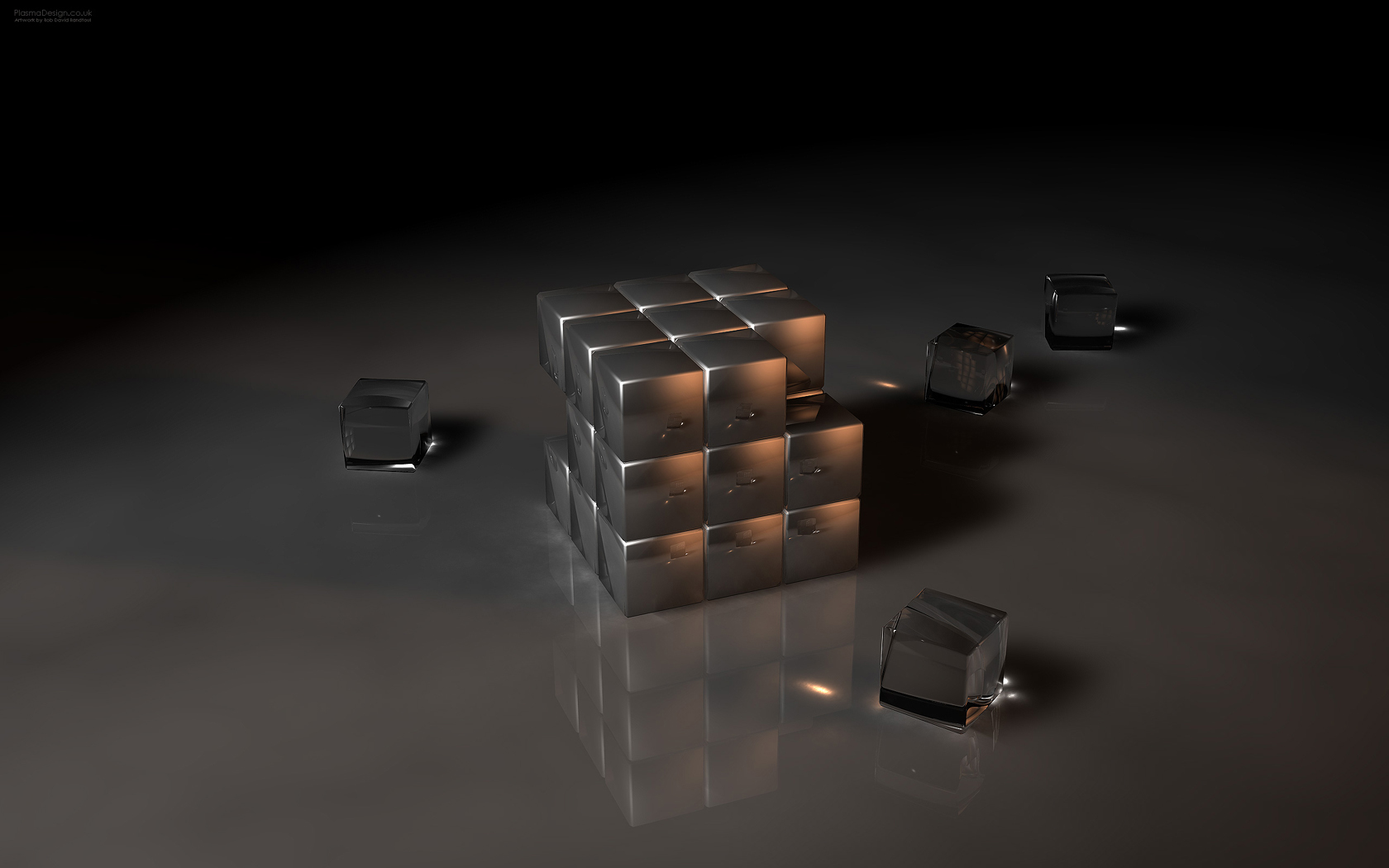CCleaner cleans the following:
· Internet Explorer: Temporary files, URL history, cookies, Autocomplete form history, index.dat.
· Firefox: Temporary files, URL history, cookies, download history.
· Windows: Recycle Bin, Recent Documents, Temporary files and Log files.
· Registry cleaner: Advanced features to remove unused and old entries, including File Extensions, ActiveX Controls, ClassIDs, ProgIDs, Uninstallers, Shared DLLs, Fonts, Help Files, Application Paths, Icons, Invalid Shortcuts and more... also comes with a comprehensive backup feature.
· Third-party applications: Removes temp files and recent file lists (MRUs) from many apps including Opera, Media Player, eMule, Kazaa, Google Toolbar, Netscape, MS Office, Nero, Adobe Acrobat, WinRAR, WinAce, WinZip and many more...
· 100% Spyware FREE: This software does NOT contain any Spyware, Adware or Viruses.
About CCleaner versions :
Starting with this version, CCleaner comes in 3 flavours:
• CCleaner Standard
· Contains the Toolbar and extra languages
• CCleaner Slim
· No Toolbar
· English Only
• CCleaner Portable
· The normal CCleaner program, but it doesn't require installing.
What's New in CCleaner 2.06.567:
· Added Google Firefox Toolbar history cleaning.
· Winapp.ini is now embedded in the main EXE.
· Added ability to override default embedded INI files with: winsys1.ini, winreg1.ini and winapp1.ini.
· Updated ability to append to default embedded INI files with: winsys2.ini, winreg2.ini and winapp2.ini.
· Updated system info code to support Win2k8.
· Improved IE History cleaning with .DAT files.
· Improved accessibility features of treeview control.
· Removal of version history from About screen.
· Options section checkboxes resized to fit caption text.
· GUI tweaks including Piriform logo change.
· Minor performance improvements.
'이건뭐지?' 카테고리의 다른 글
| Auslogics Disk Defrag 1.4.13.300 (0) | 2008.04.01 |
|---|---|
| Wise Disk Cleaner 3.2.0 (0) | 2008.03.31 |
| Advanced WindowsCare Personal 3.0 Beta 1 (0) | 2008.03.21 |
| SystemExplorer 1.4 Final (0) | 2008.03.18 |
| UltraDefrag 1.3.4 (0) | 2008.03.11 |
 invalid-file
invalid-file invalid-file
invalid-file